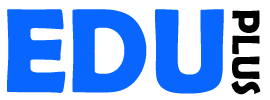Course Description
This course will provide learners with a comprehensive overview of CSS, covering the essential concepts, properties, and techniques for creating visually appealing and responsive web layouts. You also will be able to add color and background images and change the layout of your page and more — your web pages might even feel like works of art!
Aim & objective of this course
This course is aim to provide learners the most constructive ways to style a webpage with beautiful layouts and designs. At the end, we are going to build a basic website using CSS and HTML.Course Lessons ( Modules)
Introduction to CSS
-
Overview of CSS:
00:00 -
The role of CSS in web development
00:00 -
What is CSS and how does it work with HTML?
00:00 -
Understanding the separation of content (HTML) from presentation (CSS)
00:00 -
Cascading and Inheritance:
00:00 -
Cascading order of styles: how styles are applied and combined from different sources
00:00 -
Understanding the inheritance of styles in nested elements
00:00 -
Basic CSS Syntax:
00:00 -
Selectors: targeting elements for styling
00:00 -
Property and Value Pairs: setting the visual appearance of element
00:00 -
Basic syntax and structure of CSS rules
00:00 -
CSS Quiz
CSS Fundamentals
-
Colors and Backgrounds:
00:00 -
Working with various color types and formats
00:00 -
Applying color to text, backgrounds, and elements
00:00 -
Typography and Fonts:
00:00 -
Understanding font families, font weights, and font sizes
00:00 -
Styling fonts and modifying text properties
00:00 -
Borders and Shadows:
00:00 -
Creating borders around elements
00:00 -
Adding shadows to elements for visual depth
00:00
Layout and Positioning
-
Box Model:
00:00 -
Understanding the anatomy of a CSS box: content, padding, border, and margin
00:00 -
Manipulating box dimensions and spacing
00:00 -
Positioning:
00:00 -
Absolute, fixed, and relative positioning
00:00 -
Positioning elements within a layout
00:00
Advanced CSS
-
Flexbox:
00:00 -
Creating flexible, responsive layouts using Flexbox
00:00 -
Aligning and distributing items within a Flexbox container
00:00 -
Grid:
00:00 -
Using CSS Grid to create complex layouts
00:00 -
Understanding grid tracks and grid cells
00:00 -
Media Queries:
00:00 -
Creating responsive designs that adapt to different devices and screen resolutions
00:00
Animations and Effects
-
CSS Animations:
00:00 -
Creating basic animations using CSS
00:00 -
Applying animations to elements on the page
00:00 -
Transitions:
00:00 -
Implementing smooth transitions between states and changes in CSS properties
00:00 -
Transforms:
00:00 -
Translating, rotating, and scaling elements on the page with CSS transforms
00:00
Best Practices and Troubleshooting
-
CSS Preprocessors:
00:00 -
Introduction to CSS Preprocessors like Sass and Less
00:00 -
Enhancing CSS efficiency and organization
00:00 -
Performance Considerations:
00:00 -
Optimizing CSS for faster loading and improved user experience
00:00 -
Using tools to minify and compress CSS
00:00 -
Cross-Browser Compatibility:
00:00 -
Understanding browser compatibility issues
00:00 -
Implementing cross-browser solutions and testing for compatibility
00:00
Conclusion
-
Project
00:00
Earn a certificate
Add this certificate to your resume to demonstrate your skills & increase your chances of getting noticed.

Student Ratings & Reviews

DD